I'm just learning how Slickedit uses events. There is clipboard inheritance. There is inheritance order 1 and order 2. My issue that I have is that I like to hide my toolbars and have all the real estate dedicated to the code.
My screen looks like this:
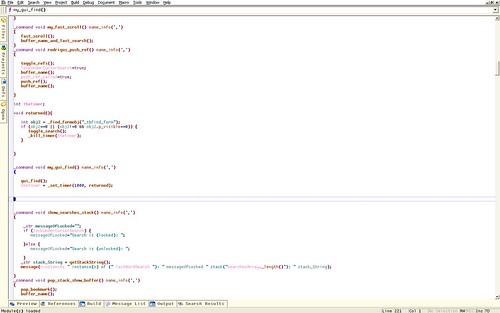
As I investigated how the macro for gui_find worked I noticed that it is asynchronous. What I want to do is to toggle_search after a search command. That way the search results don't hide. I couldn't figure out how to do it with events and eventually end it up with a polling solution.
int thetimer;
void returned(){
int obj2 = _find_formobj("_tbfind_form");
if (obj2==0 || (obj2!=0 && obj2.p_visible==0)) {
toggle_search();
_kill_timer(thetimer);
}
}
_command void my_gui_find() name_info(',')
{
gui_find();
thetimer = _set_timer(1000, returned);
}
I basically mapped my macro to ctrl+f and invoke gui_find. I then start a timer that polls every second for the presence of the find form.
The above works. But would it be possible to do it another way, i.e to extend the code for the event handler without modifying Slick's code? Maybe by using events? If this is not possible with the current setup, how hard would it be to add features to SlickC?
Rodrigo Gomez